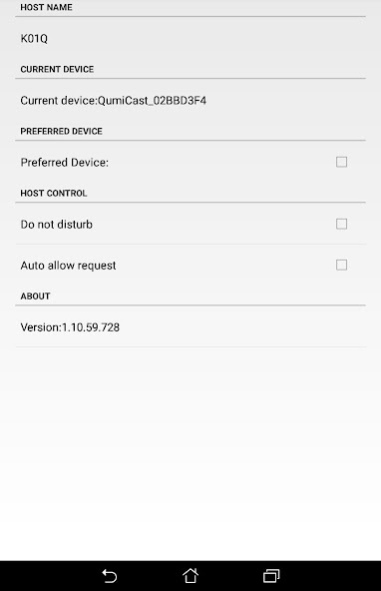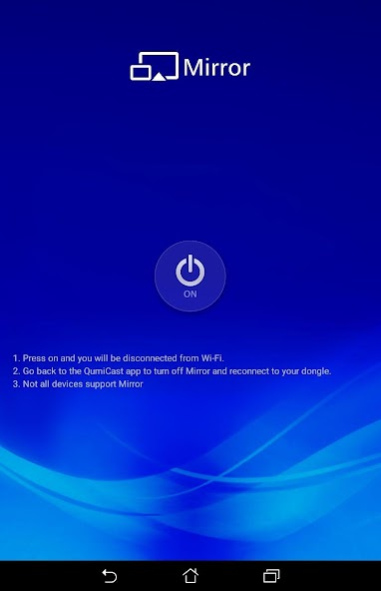Vivitek QumiCast 1.12.68.752
Free Version
Publisher Description
Project Large with QumiCast
QumiCast is an innovative software App that acts as a streaming bridge between the Qumi Q6/Q8 and a mobile device (Smartphone, Tablet, Computer) for big screen wirelessly content projection.
With presentations, documents, videos, photos and games conveniently stored on a mobile device, users such as sales, educators, students, movie buffs and gamers will find QumiCast a pleasure to use and an important tool for the mobile lifestyle. Since the Qumi Q6/Q8 is so small and portable, it can be easily setup in a conference room, classroom or family room and quickly connected with a smartphone, tablet or computer to start wirelessly projecting from the convenience of the device. For meetings or classrooms, QumiCast supports split-screen display for multiple users to simultaneously share, compare and collaborate.
Simply connect the Q6/Q8 to a compatible device to immediately start projecting.
Features
Compatible with a wide range of devices
Ease of use
Wireless streaming
Cloud access
Split screen display
About Vivitek QumiCast
Vivitek QumiCast is a free app for Android published in the Office Suites & Tools list of apps, part of Business.
The company that develops Vivitek QumiCast is Winner Wave Co.,Ltd.. The latest version released by its developer is 1.12.68.752.
To install Vivitek QumiCast on your Android device, just click the green Continue To App button above to start the installation process. The app is listed on our website since 2017-05-02 and was downloaded 343 times. We have already checked if the download link is safe, however for your own protection we recommend that you scan the downloaded app with your antivirus. Your antivirus may detect the Vivitek QumiCast as malware as malware if the download link to com.delta.qumicast is broken.
How to install Vivitek QumiCast on your Android device:
- Click on the Continue To App button on our website. This will redirect you to Google Play.
- Once the Vivitek QumiCast is shown in the Google Play listing of your Android device, you can start its download and installation. Tap on the Install button located below the search bar and to the right of the app icon.
- A pop-up window with the permissions required by Vivitek QumiCast will be shown. Click on Accept to continue the process.
- Vivitek QumiCast will be downloaded onto your device, displaying a progress. Once the download completes, the installation will start and you'll get a notification after the installation is finished.